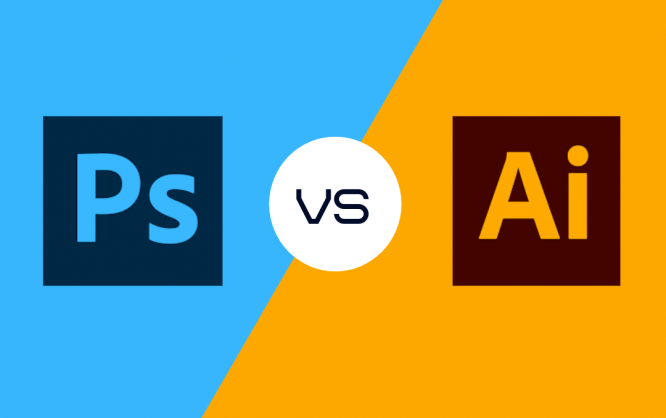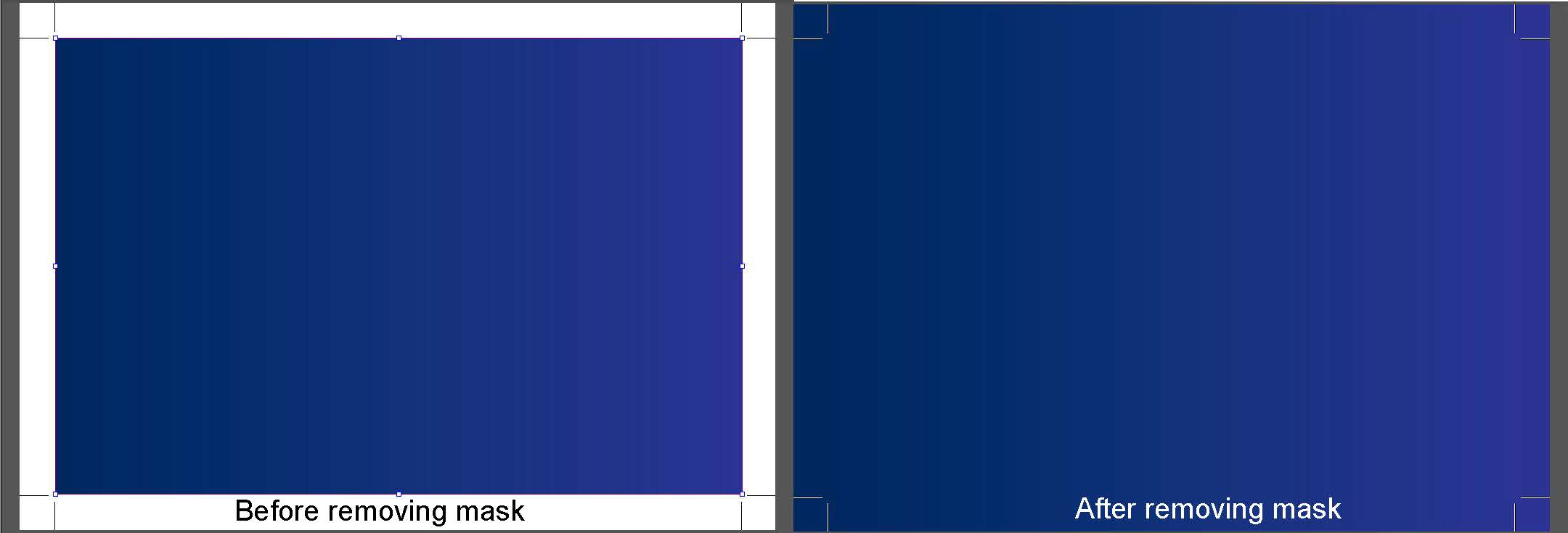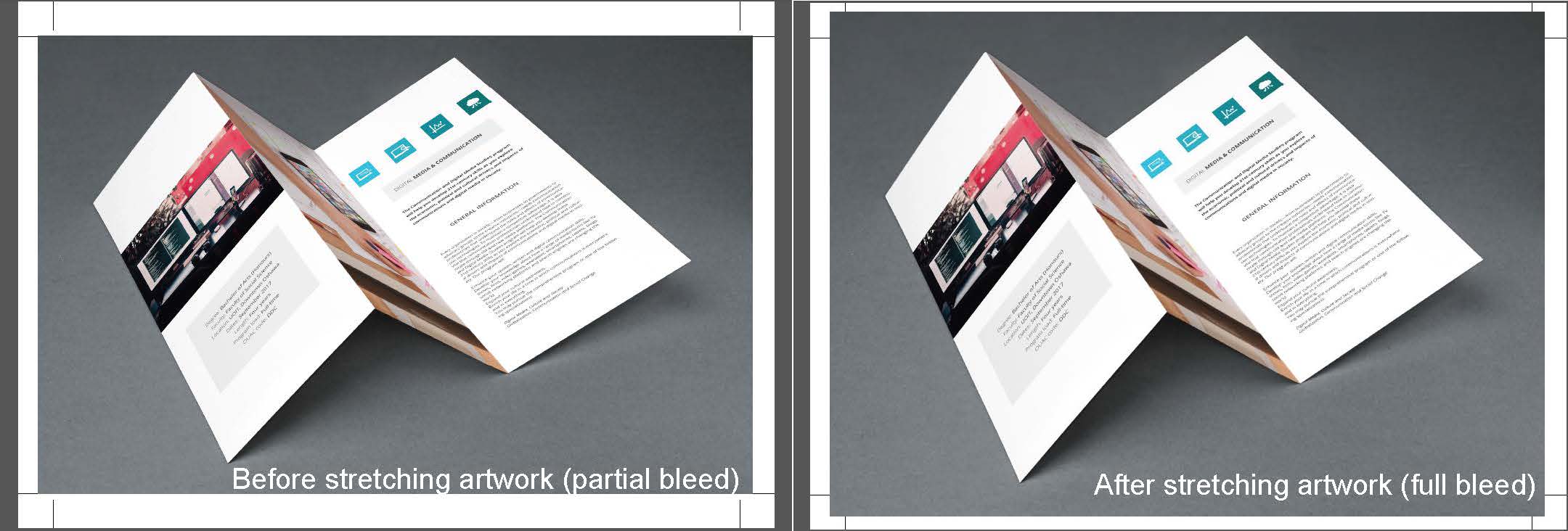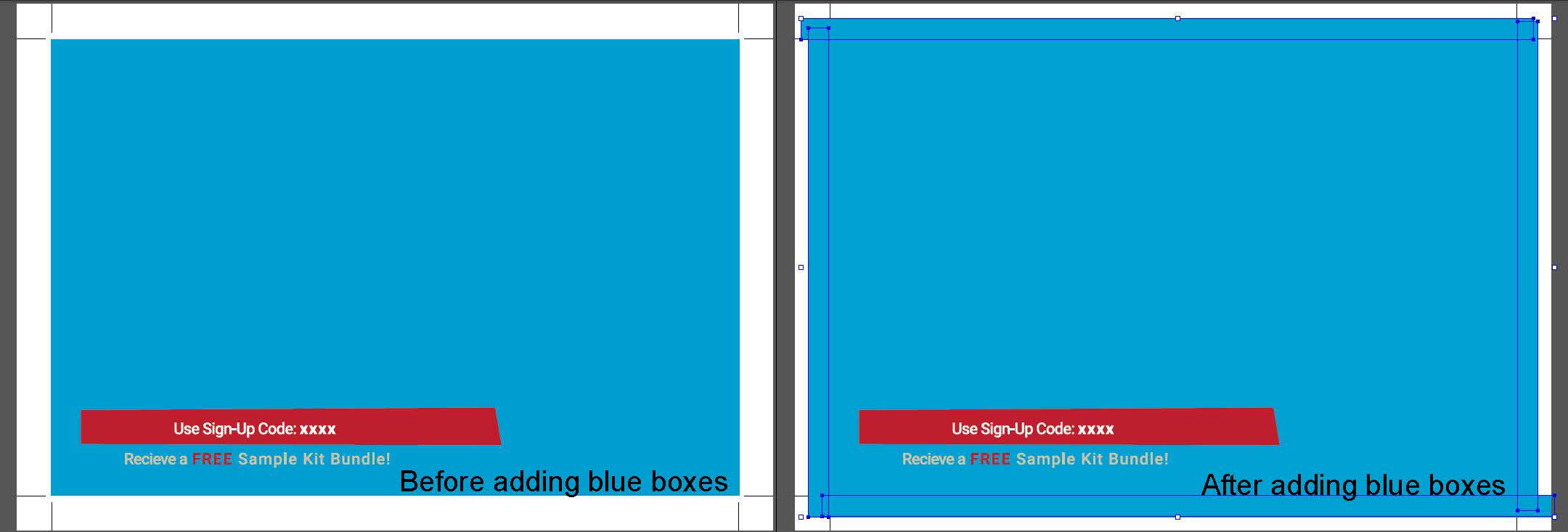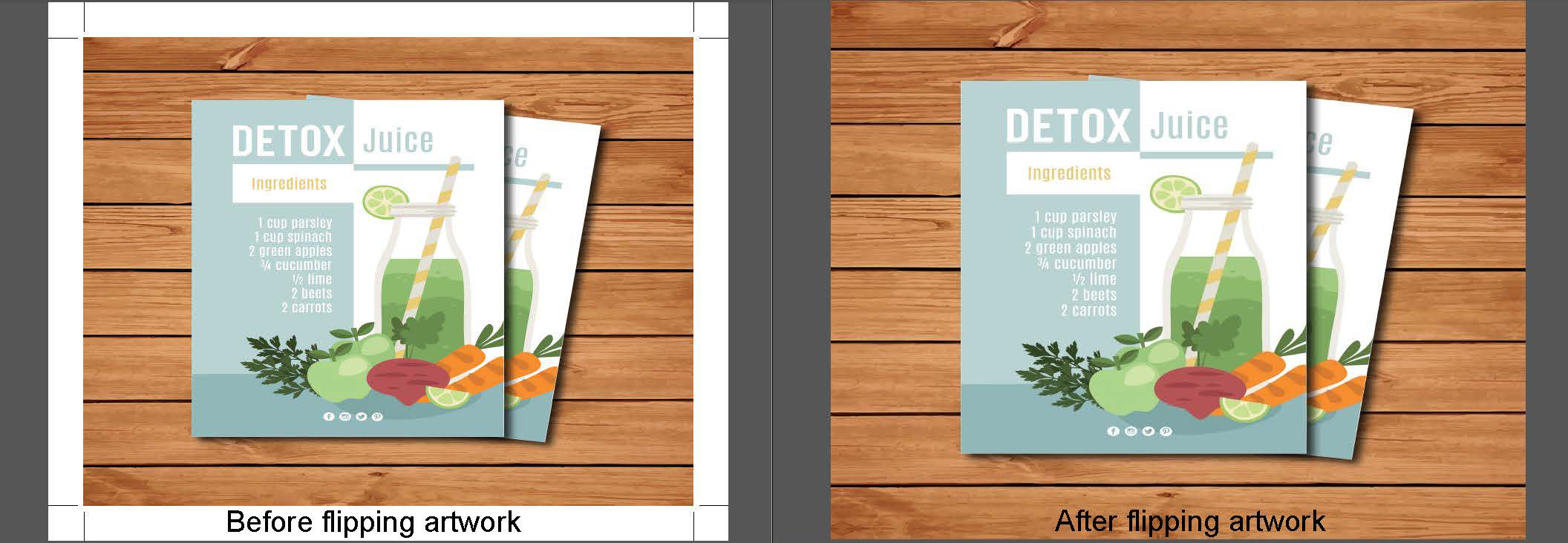Tips for Impossible-to-Ignore Brochures
Time for a new brochure for your business? When was the last time you updated it? Maybe you need to tweak a few things or need a complete overhaul.
Either way, here are some fresh ideas to make sure your brochure shines in the face of the competition. Let’s focus on a few items to make sure your brochure isn’t just standing around; it needs to be picked up and read.
Ditch the Building
First of all, remove that picture of your building from the front of the brochure. Although you’re proud of it, your building doesn’t draw people in as you think it might.
Pick photographs that are more eye-catching and appealing to the reader. Photos with people in them or the new product you offer make the best choices. You can reveal the newest, greatest product, or you can use a photo that shows the emotion of how they will feel when they use the product or your business.
Turn Heads with Headlines
Your headlines need to compel readers and make them open the brochure.
It usually takes someone about five seconds to decide to read a brochure or not. That’s not much time, so you need the cover to be the best it can be.
Know your Audience
Figure out who your audience is and what you hope to accomplish with the brochure; in other words, find out your target market.
There is no way a brochure will be able to tell it all. But it should tell the things that are important to you and your company and essential to the customer. How will your business help them? Be sure to spell this out clearly.
Sell, Don’t Tell
Don’t waste words trying to tell the whole story of your business and why it’s in existence. You need to sell people why your business is the best choice for them.
Have you heard of AIDA?
AIDA is an acronym for Attention, Interest, Desire, and Action. This is the key to unlocking the mystery of how to write your brochure. You need to do all these things to make it a successful brochure. You want to lure them in and let them know how and why you can help them. And you need to make sure you tell them what you want them to do next: return a postcard, go to your website, call you, make an appointment, etc.
Writing
To start, make a list of all the reasons why someone would want to use your business. Use this list in writing the copy for the brochure. Do they want to use your product or services just because you offer them? No.
You need to tell them why you do it better than the competition and how your service is second to none. When doing this, be sure to use compelling headlines and bullet points, which will help move them along in reading your brochure. It needs to be relatable and easy to read. Focus on them, not you. For example, “You will be able to stay in touch with your loved ones easier…” rather than “You will have free long-distance.” Tell them why your company benefits them.
Images
Besides the writing, the image you portray in the brochure is important.
Many novice designers use too many colors and fonts and cram way too much into the brochure. You need white space. And you need to pick a font that looks right for your company image. This will show readers your professionalism.
Paper
Pick the right paper and fold.
There are different ways to design brochures, and it’s up to you to pick the right layout and orientation. The paper options are endless, so it is a great idea to talk with your printer to help you get the desired outcome. Do you want elegance? Do you want something fresh and cutting-edge? Do you want to look funky and fun? The right paper can help push your brochure in the right direction.
We are here to help you design and print the best brochure possible. Check us out today, and let’s get started! 516-561-1468 or FOR MORE INFORMATION ON ANY OF OUR MARKETING PRODUCTS GO TO:www.printcafeli.com