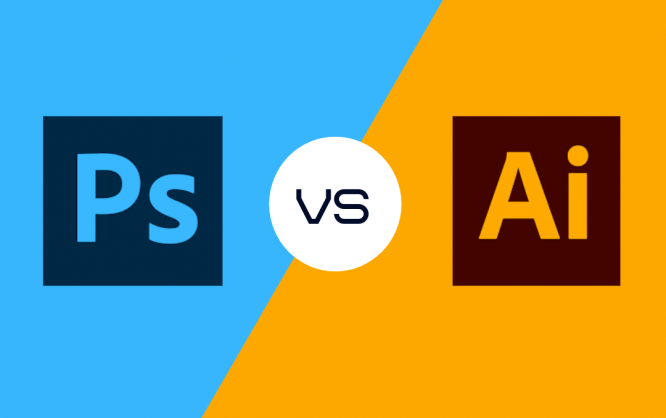Photoshop vs Illustrator
If you are just starting out as a designer, deciding between Photoshop vs Illustrator might not be an easy task.
So, we’ll lay out some facts for you to decide which one of these Adobe products is a better fit for you.
Let’s start off with the basics.
Adobe Illustrator

Adobe Illustrator is a vector graphics editor and design software that is developed by, well, Adobe. The first version of Illustrator came to life in 1987. It has been regarded as the best vector graphics editing software by PC Magazine in 2018.
Vectors are points that are used to create perfectly smooth lines. They are scalable images that no matter how large or small you make the size, they look the same when it comes to resolution and clarity. You can zoom up to 900%, and you’ll have sharp & clear designs.
If you want to create a design from scratch, Adobe Illustrator is a great fit. It gives you the flexibility to create a design that you can also freehand to get the best results.
As above mentioned, if you are on a vector-based project such as logos, designs, or any other type of project, Adobe Illustrator is the way to go.
Adobe Photoshop

Adobe Photoshop is a raster graphics editor developed and published by Adobe, Inc in 1988. It’s been a standard in the digital art industry ever since.
As the name itself suggests, if you are looking to work on images, whether it is editing or enhancing the image, Adobe Photoshop is the way to go. Photoshop is also great for raster-based art since the program itself is raster-based and uses pixels to create images.
Photoshop was originally developed for photographers, but over time it has grown to help all kinds of artists with their work. It is now widely used for interface designs, web pages, video graphics, banners, and the creating and editing of images.
Photoshop vs Illustrator
Adobe Photoshop and Adobe Illustrator are both great graphic design apps, but they have features that make them best for certain tasks and projects.
If you are looking to work with vectors, Adobe Illustrator is the way to go. If your work is pixel-based, you should go with Adobe Photoshop since it uses the pixel-based format to show images.
Illustrator enables you to create precise, crisp, and editable vector graphics. As aforementioned, these graphics stay sharp in any size. You can use flexible shape and drawing tools to create great-looking logos, icons, other types of illustrations that’ll look good on a business card or a flyer.
Illustrator works great for artwork that is going to be used in various mediums, and for various types of artworks such as typography, infographics, and one-page design.
However, If you are looking to create multi-page documents, using Illustrator is not a good idea. It doesn’t have the features that are used to set up master pages.
Adobe Photoshop is great for working with pixel-based images that’ll be designed for print, web, and mobile applications. You can use Photoshop to create flyers that have heavy images, posters, web and app designing, videos, animations, and editing 3d images.
Both these programs have their strong points, and graphic designers usually use both. To have the best workflow, it’s always best to have all the options available in your arsenal.
That being said, if you have a tight budget and can afford to purchase just one, make sure to go with the one that fits your specific graphic design needs.
If that’s the case, there are many factors you should consider. You don’t need to limit yourself to these two apps, either. If you want to be able to design wherever you are with your iPad, Procreate is a great app. If you are not on iOS, there are Procreate android alternatives that you can try. Quite a few of them also work on PC, so you can create new cg artwork wherever you are!
If you were to choose only one of them, which would be your design software of choice? Let us know !
Visit Our Website at: www.printcafeli.com